
Factory resetting the Galaxy S9 is quick and easy to do and will erase all user data.
This includes the Galaxy S9 and the Galaxy S9 Plus.
What is a Galaxy S9 Factory Reset?
A Factory Reset is when all user data is erased, and the smartphone is set back to its original state as when new.
A factory reset is usually done before selling or giving it away to delete the information on the phone.
Keep in mind all data will be deleted when a Factory Reset is done.

Things you want to consider prior to resetting your smartphone.
Save all important non-replaceable files such as:
- Phone Numbers
- Text
- Pictures
- Videos
- Documents
The factory reset will delete all user data, resetting it to the original manufactures condition.
A factory or hard reset is usually done prior to selling a smartphone, giving it away to remove personal and private data, lost password, or slow-running smartphone.
How to do a Hard Factory Reset a Samsung Galaxy S9 and S9 Plus
- Power off the smartphone.
- Press and hold down the Volume up, Bixby, and Power buttons all at the same time.
- Continue to hold all three buttons until the Android icon appears, then release them.
- Use the volume Up and Down button and highlight “Wipe data/factory reset”.
- Use the Power button to select the option “Wipe data/factory reset”.
- Select “Yes” using the volume button to remove all personal data, then press the power button to accept.
- “Reboot System Now” appears on the screen; press the power button to reboot.
- The phone will reboot and will factory reset.



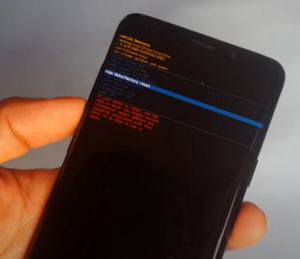
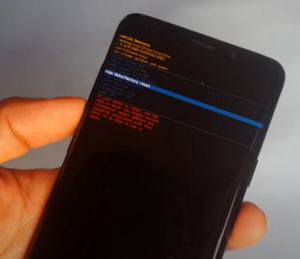
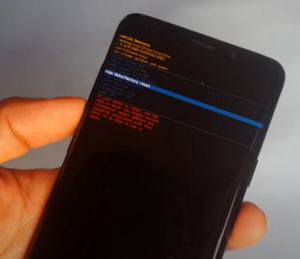
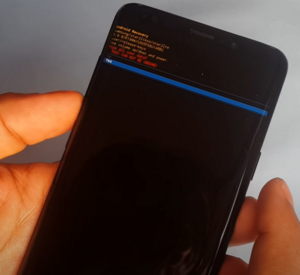
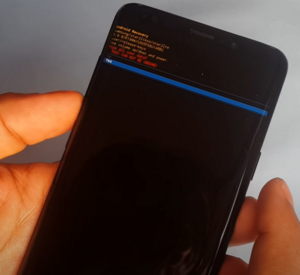

Summary
Doing a hard reset on a smartphone is usually done before selling or giving the phone away, but it can also help with errors and slowness.
A factory reset will clear out all the old data and boot into a state it was in when originally bought.
This gives it a clean slate, along with a possible boost in speed.
Have you factory reset your Galaxy S9? Let us know your thoughts below.