
The Samsung Galaxy S22 automatic call answering is a feature that answers incoming calls automatically.
What is Automatically Call Answering?
Automatically call answering will enable an incoming call without a user touching the phone.
The Galaxy S22 will answer all calls that come to the number.
This is a rarely used feature but can be useful in some scenarios.
For example, a busy warehouse supervisor may have a company phone to answer automatically since all calls must be answered.
How to Turn Off or On Automatic Call Answering Galaxy S22
- Swipe down on the top of the screen and Select Settings (gear icon).
- Select Accessibility.
- Select Interaction and dexterity.
- Select Answering and ending calls.
- Toggle Off or On Answer automatically.
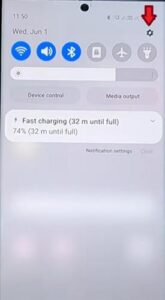
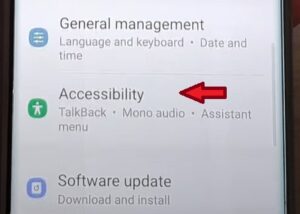
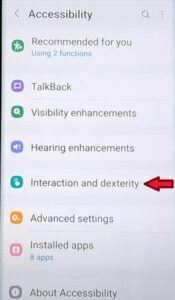
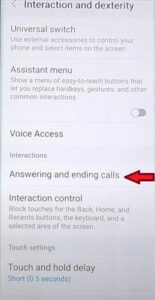
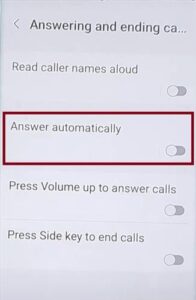
Summary
The answer automatically feature available on your Samsung Galaxy S22 can be beneficial in certain circumstances.
It can provide safety when driving by automatically answering the phone call within the time you specified. It can be used during workouts such as cycling and running preventing interruptions. If you have difficulty with fine motor skills, this allows you to stay connected to family and friends never missing a call. You can tailor the time to your needs from one second to one minute. But it can also become inconvenient by answering calls when you are right in the middle of doing something important or private.
This feature is nice for some circumstances but not for all of them. Knowing how to turn this feature off can save you from awkward or embarrassing situations depending on who is calling and at what time of the day or night.
Using the hands-free method to answer calls automatically can come in handy depending on who is calling and what you are doing when the phone rings. You never have to worry about missing a phone call. If you have a teenager, a friend, or a family member that is chronically missing phone calls then turning this feature on will fix them never missing your call on accident. If you have your Samsung Galaxy Watch paired with your phone, makes this feature even more convenient and simple to use. This feature is easily turned on and off, allowing you to make changes as needed throughout the day.
Do you have the answer automatically feature turned off or on, on your Samsung Galaxy S22? If so leave us a comment below letting us know which you prefer.
How do I alter the time it takes to answer the call. Instantaneous answering, without any warning is not an option. One must have the ability to choose to deny the call if required.