
Blocking or unblocking a phone number with the Galaxy S22 is quick and easy to do.
If you have blocked a number on a Samsung Galaxy S22 and no longer need to continue to block them, you can unblock it by following the steps below.
How Can You Unblock Private Numbers on a Galaxy S22?
The Samsung Galaxy S22 has the option to block or unblock a phone number.
The option is located in the dialer app, contact, opening the more or additional settings, and unblocking the number.
How to Block a Private Number in Contacts on a Galaxy S22
- Swipe up on the Home Screen
- Tap on Contacts
- Tap on Back Arrow
- Select Contact to Unblock
- Tap on More
- Tap on Unblock Contact
- The number will be Unblocked



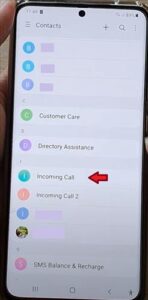

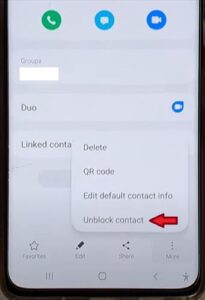
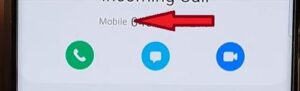
Summary
The block and unblock contacts is a nice feature that allows you to pick a specific individual in your contact list. Being able to keep a contact on your phone but no longer wanting or needing to communicate with them can be done by blocking them so you no longer receive text messages or phone calls. If you have reconciled or find that you need to communicate with the specific individual you still have their number and need to only unblock them in your phone’s settings.
Maybe you have noticed you are no longer receiving the usual call or text message. You will want to check and see if your phone is blocking them. You can do so by following the steps above and checking to see if the block icon is next to their number.
If you don’t want to be bothered by text and calls from unknown numbers, you can block all of these numbers as well.
Have you had any issues blocking or unblocking a phone number using the Galaxy S22? Let us know in the comments below.