
If you use YouTube videos for teaching or presenting a topic at work but only need a small clip, you can change the time the video starts and stops by adding that time into the embed link provided by YouTube.
The simplest way in doing this is shown in the tutorial below.
How To Start and Stop a YouTube Video to Play at a Certain Time.
- Select Share
- Select Embed
- At the end of the url link type ?start=10&end=25″
- Example URL: https://www.youtube.com/embed/Dyz9kA8eq4?start=10end=25″
You will enter your time in seconds only, we used 10 and 25 seconds in this tutorial.
- Enter start and or stop time
- If you only want the start time but not an end time just enter ?start=time”.
If you only want an end time but not a start time just enter ?end=time”. - Select Copy
- The Video time starts at 10 seconds
- The Video time ends at 25 seconds


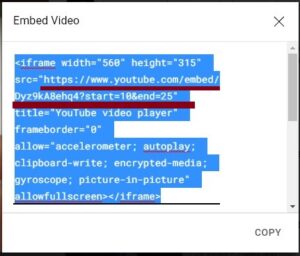
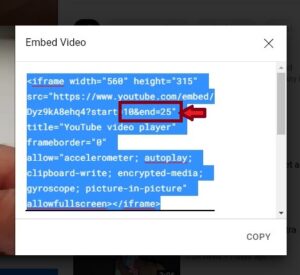
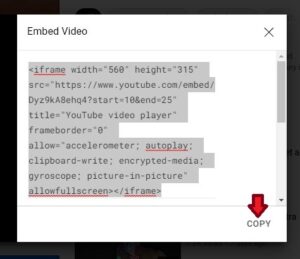
Copy the entire code Paste the embed code into your document.


Summary
If you use YouTube as an additional tool for work then you have most likely noticed you only need a part of the video clip and not the entire video. When you edit the time the video starts and stops it allows you to utilize your time more appropriately depending on the particular setting and situation. It also shows your audience you are knowledgeable about technology. It will also keep your audience engaged as you aren’t interrupting the video to forward or end it, having to back up several times to get to the right time spot. Changing the video’s start and stop time is simple with no experience needed in computer coding. You will also have others asking how you were able to edit that to play just that small piece.
If you found the above guide helpful or have another way of editing the video time please leave us a comment below letting us know.