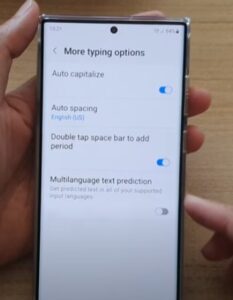
If you have a Samsung Galaxy S22 and want to optimize the predictive text for multiple languages, it is quick and easy to do.
The option can be enabled or disabled depending on the user preference.
This includes the Samsung Galaxy S22, S22 Plus, and Ultra.
What is Multi-Language Text Prediction?
Multi-language text prediction helps to save time typing by predicting a word or sentence in multiple languages.
For example, if you speak English and Italian and routinely use both when creating text, they can be set to predictive text for both.
This can be very handy in many scenarios. It can also be turned off if a user does not like it and finds it annoying.
- How to Enable or Disable Multi-language Text Prediction Galaxy S22
- Swipe down from the top of the screen and click on Settings (Gear Icon).
- Find and select General Management.
- Select Samsung Keyboard Settings.
- Select More Typing Options.
- Find Multilanguage Text Prediction and use the swipe bar to turn it on or off.

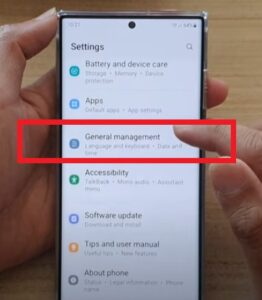

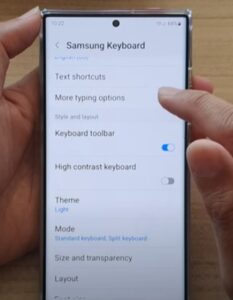

Summary
Predictive text can be very beneficial in many scenarios and can speed up the processes of creating a text.
While most are aware of the standard predictive text, many are unaware that it can also be set to multiple languages.
This means multi-lingual speakers can text in two or more languages.
For example, an English and Spanish speaker can text in both languages, and the predictive text will work with both.
The option to turn on or off the setting is located in the Samsung Keyboard options and is called Multi-language Text Prediction.
The option can also be turned off if you find it unhelpful.
Some users prefer to disable the option since it sometimes does not give the correct word or replaces a word with the wrong one.
If you find it does not work for you disabling it is also easy to do with the steps above.
Have you had issues with the multi-language text prediction and a Samsung Galaxy S22? Let us know your thoughts below.