
The Samsung Galaxy S21 has a built-in compass that can work for navigation if needed.
Using a compass may be less popular now than in the past, but it can be very handy in many scenarios.
The option to do this is inside the Tools Panel, which must be enabled.

Once Panels is enabled, the compass can be found by swiping from the right side of the smartphone twice.
Below are the steps to first enable the Tools Panel and then go to the compass feature using a Galaxy S21.
How To Activate the Compass on a Samsung Galaxy S21
- Swipe down from the top of the screen and click on Settings (Gear Icon).
- Click on Display.
- Scroll down and select Edge Panels.
- Be sure it is enabled, and select Panels.
- Enable the Tools panel, which shows enabled with a check mark.
- Go back to the home screen and swipe from the right to bring up panels.
- Swipe again from the right and select Compass.
- The first time the compass is used, it will need calibrating by moving the smartphone around.
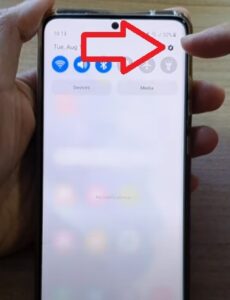
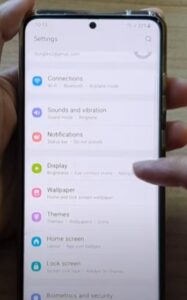
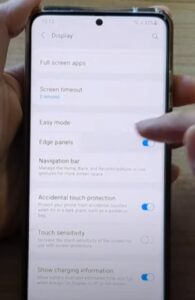



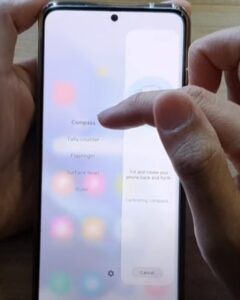

Summary
The Galaxy S21 had a built-in compass that could be used to find north, south, west, and easterly directions.
The compass option is located inside the Tools Panel, which must be enabled.
Your smartphones may already have the Tool panel enabled, but the steps are above if it is not.
While many think of the compass function as a navigation tool, it is often used in construction and building a house.
Many topography maps are laid out from north to south which may not always be clear when on the ground.
Having a compass function in a smartphone is very useful in these scenarios and is widely used.
It can, of course, be used any time navigator is needed and a direction needs to be found.
Have you had any issues using the compass with the Galaxy S21? Let us know your thoughts below.