
If you are having issues with your Samsung Galaxy S21 freezing or running slower than normal, a factory reset may help you solve that problem.
You can reset and erase all the data using your phone’s settings, but all user data will be erased.
There are two methods to reset the Galaxy S21, one from settings and the other using the buttons.
Using the settings method is the easiest method and the one shown below.
You will want to make sure you have backed up all important information, as it will be permanently deleted and won’t be accessible on the phone after the factory reset is complete.
A backup can be done of the Galaxy S21 if important data is on the phone.
Contact lists and text can also be exported if they contain important information.
Basically, be sure to copy any information that is needed from the smartphone since all data will be lost.
Data that will be lost include pictures, contact phone numbers, text messages, and more.
How to Factory Reset a Samsung Galaxy S21 from Settings
- Select the Settings (Gear Icon).
- Scroll down and select General management.
- Scroll down to the bottom of the screen and select Reset.
- Select Factory Data Reset
- Scroll down and select Reset.
- Enter Pin to allow the factory reset.
- The Galaxy S21 will now reset back to its original settings.

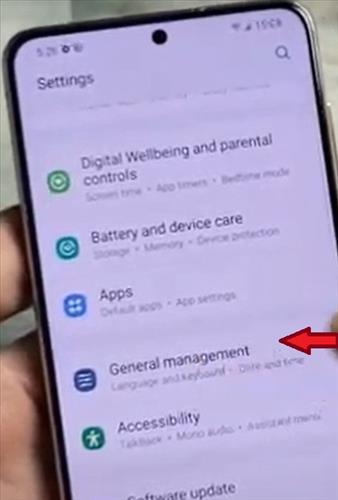
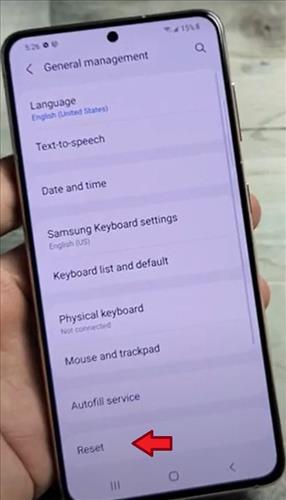

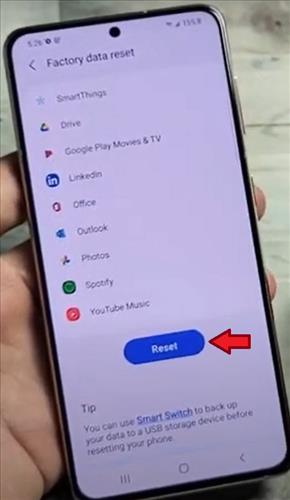
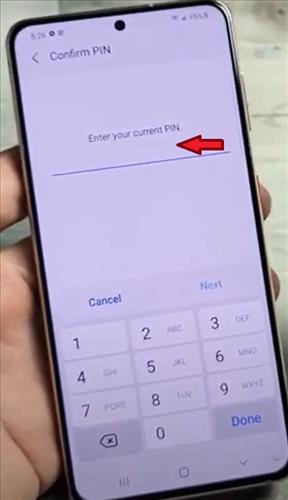

Summary
A Factory Reset of the Samsung Galaxy S21 is usually done when selling or giving away the smartphone.
In some cases, it is also done to clear out old bad data that is causing issues with the device.
Beware all data will be lost and deleted from the device when a factory reset is completed.
If you have enabled the Android device protection on your Galaxy S21, make sure you have your google password available
If you can’t remember your password, log on to google using a web browser to reset your password.
You can also reset your Samsung password on Samsung.com if needed during the setup of your phone.
Have you factory reset a Samsung Galaxy S21? Let us know your thoughts below.