
Xbox Remote Play gives the ability to play your favorite Xbox games using an Android smartphone.
This gives you the ability to take it with you where ever you go, vacation, work, long appointment wait times, etc. This will work on the Xbox One and Xbox Series X and almost any newer Android smartphone.
Xbox Remote Play Android Smartphone Set-Up Tips
You will want to make sure when you first set it up; that you do it from home using the same WiFi network as your Xbox console.
If you have your Xbox console connected to the internet using an Ethernet cable, unplug it and connect using WiFi.
You will also want to connect your wireless controller using the Bluetooth feature on your smartphone.
You can do this by swiping down on your phone and opening up the Bluetooth settings on your phone, looking for the Xbox controller, and selecting it.
How To Setup Xbox Remote Play on an Android Smartphone
Xbox Gaming Console Xbox Remote Play Setup
- Go to settings and select Devices and connections.
- Select Remote features.
- Click Enable remote features.
- You can select Test remote play and make sure you are connected and able to pay using remote play before moving forward.
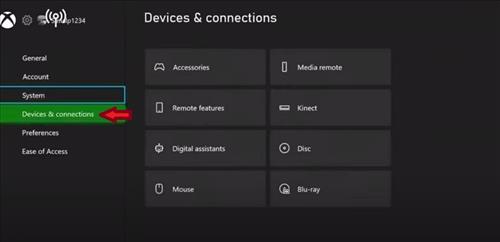
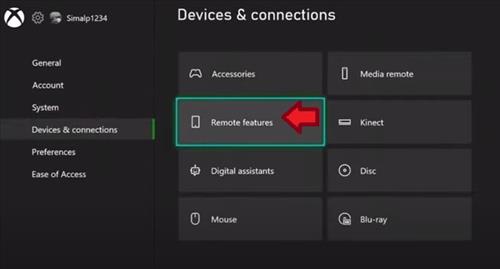

Android Smartphone Xbox Remote Play Setup
- Install and Open the Xbox App from the Google Play Store.
- In the app open the connection button.
- Select Remote play on this device.
- The app will connect the phone readyto play.


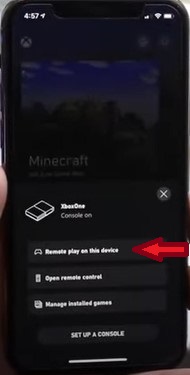


Summary
Using Xbox Remote Play is a great way to play Xbox games via your Android smartphone and take your games with you on the go.
It is also a great way to entertain yourself or your kids during shopping, meetings, long commutes, etc.
It also free’s up the TV if another family member is using it to watch TV. The remote play works best on Android phones; if you have both an apple and android phone in your household, I recommend using the Android when playing games.
You will also want to prop the phone up with a phone stand or holder to provide a better game experience. There are specific phone holder clips that both the phone and controller get clipped into, preventing your phone from dropping depending on where you are playing.
Also, if you have Bluetooth earbuds or headphones, you can connect them to your phone and really get a quality gaming experience without annoying those around you.