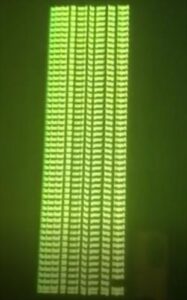
Many Samsung Galaxy users report their smartphone going into an error “SELECTED SD CARD BY YOUR KEY INPUT.”
The error will display the words “Selected SD Card By Your Key Input” in yellow over and over down the screen.
There are several reported fixes which are listed below.
What is the “Selected SD Card By Your Key Input” Error?
There is currently not much information on the error, but it does seem to be a secret mode to transfer files to the SD-card.
A combination of buttons has likely been pressed that take the phone into the mode.
The error is not related to a bad SD-card but a file transfer to the SD card error.
The secret mode is likely a key combination and sequence of the Bixby button, Power key, and Volume keys help for 7 seconds.
What is a SS RDX Screen?
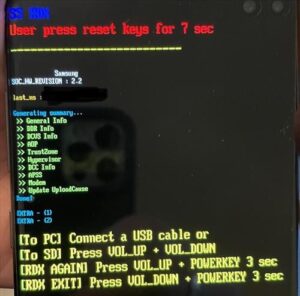
A second screen is also reported by many users after a reset that displays a SS RDX.
Again not much is reported online, but it likely stands for Samsung RDX Mode and has to do with transferring files from a PC.
How To Fix Selected SD CARD By Your Key Input Error Samsung Galaxy
- Press the Volume-Up and Power button for 3 sec. This will bring up the SS RDX screen with a bunch of options.
- When you are on this SS RDX screen, press Volume Down and Power button for 3 secs (It’s the very last option displayed on this screen)
- The phone should restart back to normal mode.
Other Reported Fixes Selected SD CARD By Your Key Input Error
- Pressing the Power button and Volume Up buttons for 3 seconds, and then Power button Volume Down for 3 seconds.
- Hold down Bixby, volume up, and the power button until it resets.
- Press the volume down button and power button together for 10 seconds or more, and it will restart the phone.
Summary
If you own a Samsung Galaxy smartphone and get the error “Selected SD Card By Your Key Input,” there are a few reported fixes.
There is not a lot of official information online, but many posts in forums such as Reddit about the problem.
We have gathered the information here to help anyone who gets the error.
The most likely cause is a combination of buttons that were pressed that took the phone into a secret menu for file transfers.
To clear the error, users report pressing the power button and volume up button for 3 seconds, then Power button Volume Down for 3 seconds.
Sometimes the phone will reboot and clear; other times, an SS RDX screen will appear.
If in the SS RDX screen, press the Volume Down and Power button for 3 secs to exit it, and the error should clear.
Have you had a problem with the “Selected SD Card By Your Key Input” error? Let us know your thoughts below.
After step one, my Samsung 10 returned to normal. Nothing lost.
The fix worked. T-Mobile didn’t have anyone in tech that knew anything about this issue!
No me funciona nada, mi teléfono no enciende y tampoco carga pero lo conecto a otro dispositivo mediante USB C presiono teclas y me aparece ese menú. Pero no lo puedo quitar con nada ayudaaaa
This was so helpful . Thank you so much. I am back to normal now. We depend on our phones way too much!!!!
I accidently pressed the keys to get into this situation.
The second fix worked on my android s10
The Second Fix worked for me also. Really angry as I never ASKED for Bixby, NEVER USE Bixby and Disabled Bixby.
I feel the same way about Bixby and will try to disable it Just glad to have my phone back on and hoping not to loose all my precious photos!
The second fix worked for me. No data loss or any other issue.