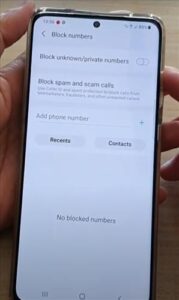
If you are receiving a lot of unwanted calls from unknown private numbers and want them to stop, you can turn on the unknown/private number feature on your Galaxy S22.
If a phone number is not on the contact list, it will not ring the phone and will be blocked.
When turning this on, you may miss important phone calls that are not on your contact list. We recommend you add your doctor, dentist, hospital, etc., to your contact list.
How to Turn On or Off Unknown Private Number Galaxy S22
- Open the Phone Dialer
- Tap on the More Options (Three Vertical Dots)
- Tap on Settings
- Tap on Block numbers
- Toggle On Block unknown/private numbers to enable the option
- Toggle Off Block unknown/private numbers to disable the option




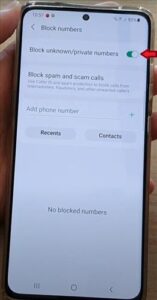
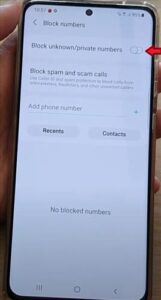
How Do I Allow Private Numbers on My Samsung Galaxy S22?
If you have turned on block unknown private numbers on your Samsung phone, you will need to turn it off to receive numbers from unknown/private numbers.
There are several reasons you may want to allow these private numbers by turning that setting off.
How Do You Unblock Private Numbers on Samsung Galaxy S22?
There are two different methods to Unblock a Private Number on your Samsung Device. If you want to unblock all private numbers you can follow the steps above by going into your phone’s settings and toggling off block unknown/private numbers.
The second method is similar to the steps shown above but you will go to that specific contact first.
If you have several specific numbers you would like to unblock but want to leave on block unknown/private numbers then go to that contact in your contact menu. Tap on the contact you want to unblock.
Tap on the more options (three vertical dots) on the top right of your phone and tap on remove or unblock. The contact will no longer be on your blocked list.