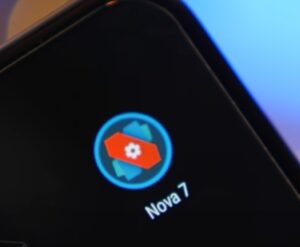
Nova is one of the most popular Launchers available for Android smartphones and is highly revered by many users.
Nova launcher is highly customizable and was recently updated with even more features and options.

There is a free version that is the most widely used and a prime version that can be installed for a price.
Both versions are available from the Google Play Store and are quick and easy to install.
The default them can be switched back by using the same steps below. ture or option? Let us know how well it works for you.
How To Install Nova Launcher To a Galaxy S20 or S20 Plus
- Open the Google Play Store and Search for Nova or click here
- Select Nova and Click Install
- After Nova installs go back the the smartphone Home Screen
- Select the Settings gear icon
- Click Apps
- Click Choose Default Apps
- Select Home App
- Select the Launcher Nova
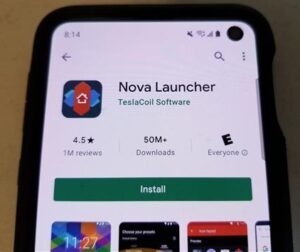

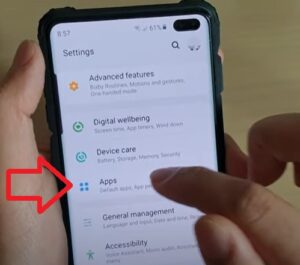

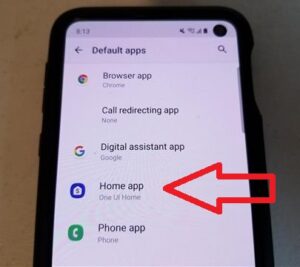
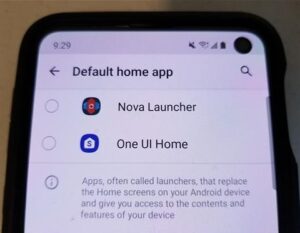
Summary
Installing a new Launcher is a great way to update and customize an Android smartphone such as the Galaxy S20.
For example, one Launcher may have bigger fonts and icons that make it better for the seeing impaired.
Another Launcher may be theme related, such as a movie, comic book, or album. They can be very useful for not just customization but also practical everyday use.
Nova Launcher is one such package that is very popular and widely used.
It has many more options and features compared to the default Galaxy S20 Launcher.
It can replace the home screen and enhance the Android smartphone with a new look.
It also has a Night Mode which will automatically set a dark theme at a set time of day.
Likewise, there is also a Dark them mode, which can be set in dark mode all the time.
Have you installed Nova Launcher and have a favorite feature or option? Let us know how well it works for you.