
If your Samsung Galaxy S20 is not charging, it could be for several reasons.
It doesn’t necessarily mean that you now have to go purchase a new phone. Often we assume it is an issue with the hardware, but it could be a software issue instead. Before purchasing a new phone, charging cable, or wireless charging dock, try the steps below and see if this fixes the charging issues.
Make sure you are updating your phone’s software when provided. You can do this in settings by selecting system updates.
Also, check the charging ports for any damage, fraying, or discoloring.
Reasons Why a Samsung Galaxy S20 Won’t Charge
- Check Your Phone Charging Port
- Try a Different Charger
- Do a Forced Restart
- Uninstall any New or Unknown Apps
- Check Battery Settings and Turn Off Fast Charging
- Open Settings and go to Battery and Device Care.
- Select Battery.
- Select More battery settings.
- Turn Off Fast charging.
- Reboot the System

Sometimes the charging port is blocked by particles or debris of some sort, such as lint or dirt.
Use something soft like a new toothbrush to clean the charging port. Make sure not to use wired, metal, or anything that will short out your phone or break off in the port.

A charger can go bad and may not be charging the phone, both wireless and wired.
If you are using a wireless charger, try and use the wired cable charger or try and use another charging cable.
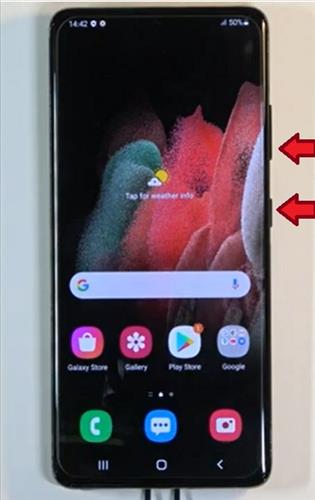
Doing a forced restart can sometimes get a smartphone working again by clearing out bad data.
It may be a software issue, and this will hopefully fix the issue. Restart your phone and check to see if that solved the problem and if it was related to a software crash.
Restart your phone by pressing and holding the volume down button and power button at the same time.
Let go when you see the Samsung Logo.

If you recently installed an app or see an unknown app, uninstall it.
For example, there are a lot of different apps that claim to optimize the charging feature but may, in fact, be preventing your phone from charging.
To delete an app, long press the app icon for more options and then select uninstall.
Apps can also be removed from within settings and the Google Play Store.
Turning off the Fast Charging option can sometimes help a battery that has become weak recover.
If you don’t have the original or Samsung charger, this may be causing the charging issue. Even if you have the original charger, try turning off the fast charging and restarting your phone. You can then go back into your settings and turn it back on. See if turning it off and restarting your phone works before turning Fast Charging back on.
How to Turn Off Fast Charging
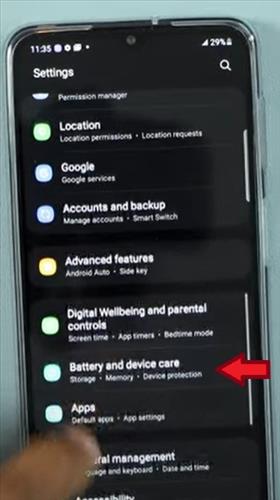

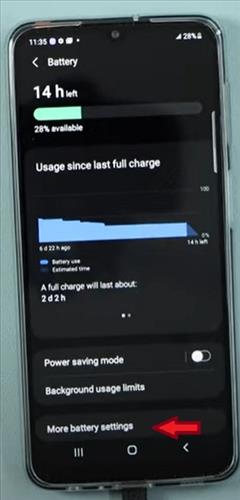
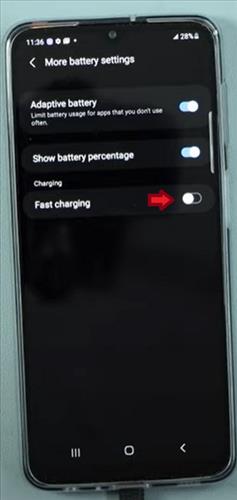
Like a Force Restart, a simple reboot can sometimes bring a phone back to life.
Rebooting your phone is another easy way to see if it is a software issue. If your phone doesn’t turn on, you will need to charge the phone for 30 minutes prior to trying a reboot.
With the phone off, Press and Hold the Volume Up Button and the Power Button.
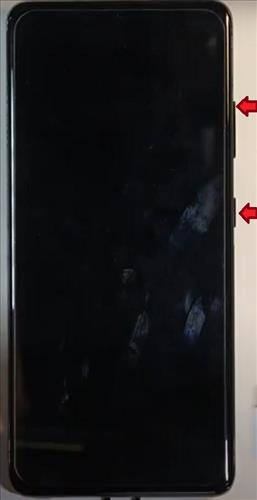
You will continue to hold for 15-20 seconds until you see the screen below.
Press the power button once and let go to Reboot the system now.
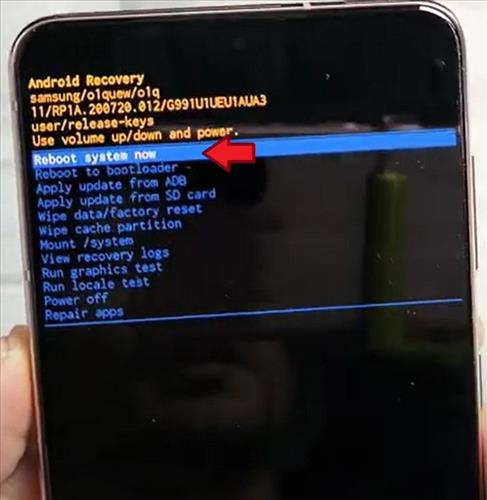
Summary
If you are having issues with a Samsung Galaxy S20 not charging, this can undoubtedly be very frustrating.
The first step is to physically examine the charging ports and be sure no debris is inside blocking a charge.
Next, try to charge the phone with another charger to see if it has gone bad.
If these all fail, try to Force Restart and Reboot the phone, which can often get it working again.
Keep in mind that rouge apps or a Galaxy S20 Launcher can cause issues, so be sure to go through apps and delete any unknown ones.
Hi. When my s20 Ultra is battery empty, I cant charge it using the original charger (which is still working fine). I use first a wireless charger then at 2% or more i will switch it to the original wired charger and it is working fine. I dont know wht is the problem. Thanks.