
If you own a Galaxy S21 and a contact has been deleted or is missing, it can be recovered from the trash option.
The Samsung Galaxy S21 has many nice features, including saving deleted contacts that have been accidentally erased.
Can You Recover a Deleted Contact on Samsung Galaxy S21?
Yes, delete contacts can be on the Galaxy S21 restored after being deleted.
Whenever a contact is deleted, it is saved in the trash and can be recovered.
It works much the same way as the Microsoft Windows trash option with deleted files going to the trash bin, which can be deleted for good or recovered and used again.
How To Restore Deleted Contacts from Trash Galaxy S21
- Swipe up to see all apps on the phone and find and select Contacts.
- Select the three dots on the top left of the screen.
- Select Trash.
- Select the contact that was deleted.
- Scroll down to the bottom of the screen and select Restore.
- The deleted contact should now be restored.

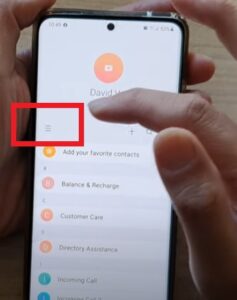
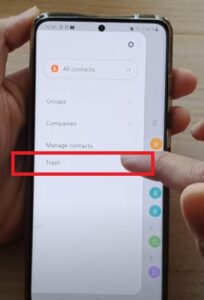


How Do I Access Trash and Restore a Phone Number Samsung Galaxy S21?
The trash for contacts can be found in Settings and then by selecting the three dots in the contacts app at the top left.
Once the three dots are selected, the trash option will be displayed.
Follow the steps above for detailed steps to restore a phone number that has been sent to the trash bin.
Summary
Recovering a lost contact from the trash on a Samsung Galaxy S21 is quick and easy to do.
When a phone number or contact is deleted, it is sent to the trash bin, which can be sent back to the main contact list.
A single contact can be restored or multiple ones by highlighting them and then clicking on the restore tab.
Are you having issues with lost or missing contacts on your Galaxy S21? Let us know what the issue is below.
Hello, i have deleted a contact from trash folder as well. Is there a way to restore it?