
The Samsung Galaxy S21 has many built-in features to manage and sort contacts based off user preference.
One such feature is the ability to sort contacts by first name or last name.
This can make it easier to quickly find a number for a person depending on the user.
The first name will be usually set as default but can be quickly changed.
How To Sort Contacts By First Name or Last Name Galaxy S21
- Swipe up to see all apps on the phone and find and select Contacts
- Select the three dots on the top left of the screen
- Select the Settings Gear Icon
- Tap on Sort Contact By
- Select the options First Name or Last Name

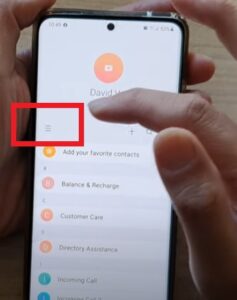
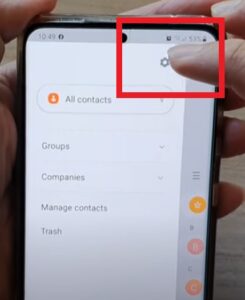
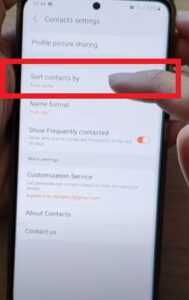

How Do I Sort my Contacts by Last Name on Samsung Galaxy S21?
You have probably noticed that your contacts are currently in order of their first name. This is the default setting and can be changed by opening your contacts app. You will then want to select the three horizonal lines (hamburger menu icon). Next tap on the gear icon to open your contact settings and tap sort contact by and choose to sort by last name.
The tutorial above offers a picture guided step by step guide to change this contact settings.
Summary
Sorting the contact list on a Samsung Galaxy S21 by first or last name is quick and easy to do.
By default, the setting is on the first name but can be quickly changed to sorting by the last name.
This includes the Galaxy S21, Plus, and Ultra.
Sorting the contact list by the last name can be much easier in many scenarios, such as a business phone that uses last names more than first names.
A personal phone contact list will likely be easier to sort by the first name but, of course, can also be changed.
Whichever way the names are sorted, the Galaxy S21 can be personalized to the user’s preferences.
If you found this tutorial helpful or have a preference for first vs. last name when sorting through contacts, leave us a message below letting us know.