
Samsung Galaxy smartphones are very nice devices packed with many features.
One such feature is the ability to sort contacts by first and last name, which makes it much easy to find a contact quickly.
If you have a lot of contacts sorting by name can be a very real benefit.
The steps are quick and simple, with full instructions below.
How to Sort Contacts By First Name and Last Name Samsung Galaxy
- From the home screen, swipe up and find and select Contacts.
- On the left side, select the menu button three lines icon.
- Select the Settings (Gear Icon).
- Select the option Sort Contacts By and choose first name or last name.

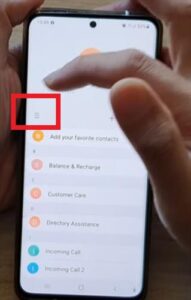
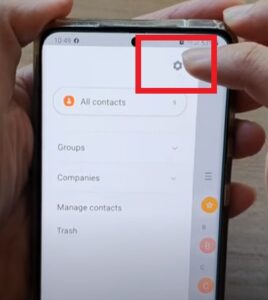
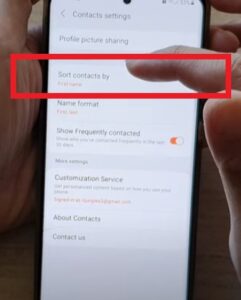
Summary
The Samsung Galaxy is one of the top most popular smartphones available and likely the most used Android smartphone.
They have many options and features that most users never use but can make things easier.
One such option is the ability to sort a contact list by first and last name.
This, no doubt would be very useful to someone with a large contact list, such as a business owner or similar.
If you have a large list of contacts using the feature will make it much easier to organize the names.
For example, a contact list with 200 plus phone numbers can have all the last names set alphabetically, which will make them easier to find.
Likewise, a shorter list can alphabetical first names, which may be easier for people with a smaller list.
The first name method is commonly used with a list among friends, while the last name method is commonly used for business contacts.
The feature to sort by name is located inside of contact settings and is simply called Sort By.
Have you used the sort contacts by first name or last name? Let us know your thoughts below.