
If you own a Samsung Galaxy S21, S21 Plus, or S21 Ultra and want to enable or disable the Bixby Voice “Wake with Hi, Bixby” option, it is quick and easy to do.
This option allows Bixby to open and carry out a task without touching any buttons using only a voice command.
What is the Bixby Voice Wake-Up?
Bixby is a virtual assistant developed by Samsung, as a hands-free option and is used in many Samsung smartphones and tablets.
Once the feature is enabled, saying the voice command “Hi Bixby” will start the service which you can then ask a question or give a command.
For example, to find out the weather, you can give a command such as “Hi Bixby, What is the Temperature Today?
The Bixby voice should answer back with the current temperature.
Once this feature is set up, all you have to do is say, “Hi, Bixby,” and Bixby will be at your service. You can ask a question or give a command.
How To Enable or Disable Bixby Voice Wake with Hi, Bixby Option Galaxy S21
- From the main screen, swipe up to see all the apps on the phone.
- Find and select the Samsung folder.
- Find and select Bixby.
- Tap on the top left menu bar (three lines).
- Click on the Settings Icon (Gear Icon).
- Tap on the left of Voice Wake-up.
- The slide bar can be used to enable or disable the option “Wake Up with Hi Bixby”.



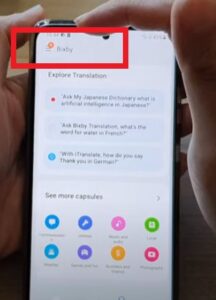
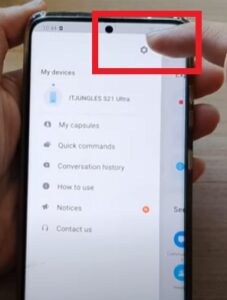

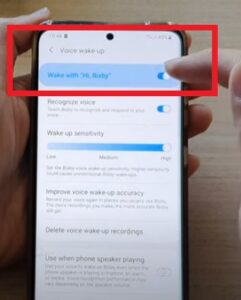
Summary
Enabling or disabling the Bixby voice wake-Up with Hi Bixby on a Galaxy S21, Plus, or Ultra is quick and easy to do.
The Bixby virtual assistant is used by many to use voice commands instead of using the screen and buttons.
This can have many advantages to quickly control the smartphone using only your voice.
If the feature does not work for you, it can also be disabled with the same slider bar used to turn it on and off.
Have you had any issues with the Bixby Wake-Up option on a Galaxy S21? Let us know your thoughts below.