
The Samsung Galaxy S22 has many nice options, including advanced text chat features.
The Chat Features allows for many more options, including send receipts which lets others know you have read a message.

Another example, the show typing indicators feature, will display typing indicators that let others know when you are typing.
The new features are a part of the RCS (Rich communication service), which looks to upgrade the old texting to new, more advanced options.
Both the Android Messages app and the Samsung Messages app now have this option built-in.
Either app can be used, and it is a preference of the user to pick which is best for them.
How to Enable Text Chat Features Samsung Galaxy S22
- From the home screen, select the text message app.
- Select the three dots on the right side of the screen.
- Find and select Settings.
- Select Chat Features.
- Find Enable Chat Features and swipe the bar to on to enable it.
- Once the option is set to on, the Text Chat Features with be enabled.
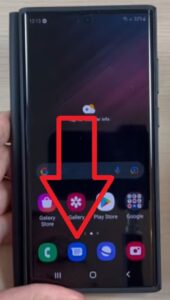
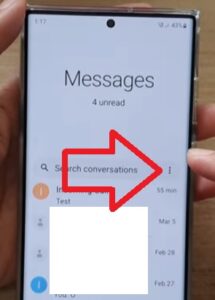
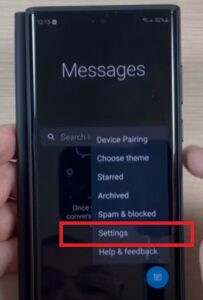
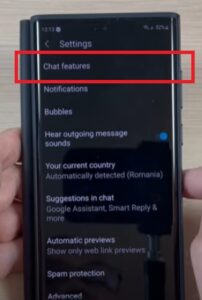
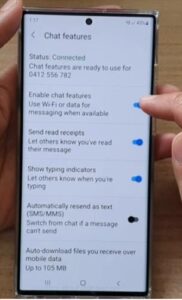
Summary
The Chat Features available for the Samsung Galaxy S22 are a big improvement over the old texting box.
It is the Android version of iMessage or WhatsApp that brings better texting and messaging options.
More settings can be chosen as well as better file sending abilities and more.
If you do a lot of texting, then the new options will be a big benefit over the older style.
Keep in mind the people who you text will also have to have a compatible smartphone and cell carrier.
Almost all new Android smartphones have advanced options, but some cell carriers have not updated their network.
Older smartphones can also use the options by using the correct app, mainly the Android Messages app, which has wide compatibility with many older Android smartphones.
The feature can also be turned off if it does not work for you by following the steps above.
Have you enabled text chat features on a Samsung Galaxy S22? Let us know your thoughts below.