
If you own a Galaxy S21 and use Bixby, the voice sensitivity can be changed to low, medium, or high.
Giving voice commands with Bixby is great, but sometimes the sensitivity needs adjusting.
If you are having issues with Bixby not taking voice commands or turning them on, it may need to be adjusted.
Likewise, if Bixby is too sensitive and opens without being called, it can be turned down until it works correctly.
Most users will have sensitivity on low to medium with high often causing Bixby to open unnecessarily.
If the option is set to high, Bixby may open on sounds that are not meant to open it.
There is a warning message about this below the sensitivity setting.
Of course, it may work for you and it can be changed back at any time.
How To Change Bixby Voice Wake-Up Sensitivity on a Galaxy S21
- Swipe up to see all apps on the phone and find and select Contacts
- Find and Select the Samsung Folder
- Find and select Bixby
- Tap on the three-lines at the top left
- Tap Settings (Gear Icon)
- Select Voice Wake-Up
- Be sure Voice wake up is enabled and the sensitivity can be adjusted



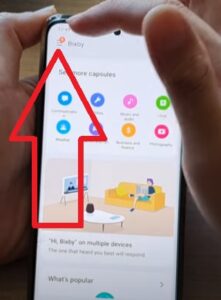
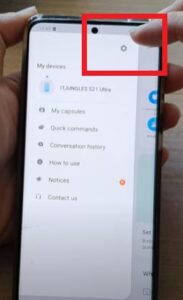


Summary
The Bixby voice option is great when using hands-free voice commands, along with other features.
If the assistant does not hear you or is not responding, the sensitivity can be adjusted up or down, which often helps in some scenarios.
If Bixby is too sensitive and opens without being called, It can be turned down to help it not activate when not needed.
It is quick and easy to do by opening the Bixby app, going to settings, and adjusting the bar.
Are you having any issues sensitivity of the Bixby voice assistant on your Galaxy S21? Let us know what problems it has below.