
If you have taken your Galaxy Watch 3 off and can not locate it, you can find it using the Galaxy Wearable app on your smartphone. As long as you have paired your Galaxy Watch 3 with your phone you can find it by following the simple steps below.
How to Find My Galaxy Watch 3 Using my Phone
- Swipe Up on Your Phone’s Home Screen
- Tap on the Galaxy Wearable App
- Tap on Find My Watch
- Tap on Start
- Once Found, tap on the X on Your Watch or Stop on Your Phone

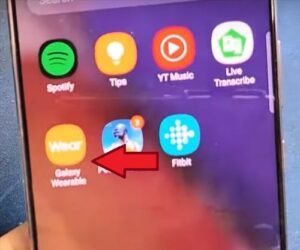



How Can I Find My Galaxy Watch 3?
If you have your Galaxy Watch 3 paired with your smartphone, you can use the Galaxy Wearable app on your phone to locate it. You can also open the Galaxy Wearable app on your computer to find your Galaxy Watch 3 if your phone is not available.
Summary
Being able to easily locate your Galaxy Watch 3 without searching for hours, saves you time and energy for more important things. As long as your watch is paired you can use your phone to find it. It will play a sound on your watch so make sure you have your TV or stereo turned off.
It is a good idea to always keep your Galaxy Watch 3 charged when it drops below 15%. You won’t be able to locate your watch if the battery has run all the way down. We also recommend that if you have to take your watch off you place it on the charger so you always know where it is at.
If you misplaced your smartphone and are wanting to locate it, you can find it using your watch. For a step by step tutorial see “How to Find My Phone Using a Galaxy Watch 3.”
If you found the above tutorial helpful please leave us a comment below letting us know.