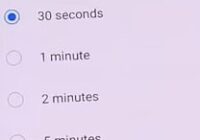Category Archives: Android App
How to Use Split Screen on a Google Pixel 6
The Google Pixel 6 split-screen feature is a useful tool, allowing you to multitask using your phone. Using the split screen is simple and requires only a few steps. To start using the split-screen feature on your Google Pixel 6 smartphone, follow the steps below How to Use Split Screen on a Google Pixel 6… Read More »
How to Use Split Screen on a Galaxy A53
The split-screen feature on your Samsung Galaxy A53 allows you to view and use two screens at the same time. This can be a useful tool when wanting to multitask at school, work, or home. You can start using the split-screen by following the simple steps below. There is also a video at the bottom… Read More »
How to Wireless Charge a Galaxy Watch Using a Galaxy Note 20 Ultra 5G
If you don’t have your wireless portable charger and need to charge your Galaxy Watch, you can use your Samsung Galaxy Smartphone. It is a convenient and simple solution to keep your Galaxy Watch from turning off due to no battery life. It charges at the same speed as your other chargers so there are… Read More »
Fixes for a Fitbit Versa Not Getting Phone Notifications
If you are not always getting the notifications from your phone to your Fitbit, it could be for any number of reasons. It can be software issues; you may need an update on your Fitbit watch, Fitbit app, or your phone. Before buying a new watch, try the simple fixes below and see if it… Read More »
How To Start and Stop a YouTube Video to Play at a Certain Time
If you use YouTube videos for teaching or presenting a topic at work but only need a small clip, you can change the time the video starts and stops by adding that time into the embed link provided by YouTube. The simplest way in doing this is shown in the tutorial below. How To Start… Read More »
How To Use Split Screen On An Xiaomi Redmi Note 9
If you like to multitask or have multiple screens, opening the split-screen feature on your Xiaomi Redmi Note 9 can easily help by opening and running two screens on your phone at the same time. Having two screens open can help in many scenarios and can be very useful. The below instructions will help you… Read More »
How to Change Screen Timeout on a Samsung Galaxy S22
If you want your Samsung Galaxy S22 smartphone screen to time out longer or shorter, it is quick and easy to do. There are options for 15 seconds, 30 seconds, 1 minute, 2 minutes, 5 minutes, and 10 minutes. This includes the Samsung Galaxy S22, S22 Plus, and S22 Ultra. Why Set a Screen Timeout?… Read More »
How To Use Split Screen on a Samsung Galaxy S22
Using the split screen feature on a Samsung Galaxy S22 can be very handy in many scenarios. The steps require an app to be open first in the background and then long pressed for 1-2 seconds to bring up the split screen option. Once the split screen option is selected, a second app can be… Read More »
How To Change Button Shortcuts on a Xiaomi Redmi Note 10 Pro
When you change your Xiaomi Redmi 10 Pro button shortcuts to fit your specific needs, it allows you to access commonly used features on your phone with a press of a button or two. If you want the buttons for your shortcuts to be the same as your previous phone, you can easily change those… Read More »